Wooden Kitchen Utensil Set with the Shaper Origin

Over a year ago, me and the rest of the guys of SoCal Woodshop put in an order for the Shaper Origin as a club from their pre-order batch, and after waiting for what seemed like forever for it to arrive it finally showed up a few months ago. Needless to say we’ve been very excited to test it out. This tool is a handheld router that acts like a CNC machine with a built in computer that lays out the shape for you to follow. As you work your way around the shape, the tool autocorrects it’s position as it goes making sure you always have the exact cut you’re going for. It’s a seriously impressive tool and so I thought I’d take a crack at actually using it to build a wooden kitchen utensil set.

You’re really only limited by your imagination with this tool but for my first project with it, I decided to test it out with one of the project files available from the Shaper website. I downloaded the file for these kitchen utensils to my creator hub and it automatically synced to the tool via wifi so all I had to do was load it up.
Milling the Work Piece
 But first, I needed to prep some material to cut the shapes from. I had a good sized piece of 8/4 cherry that I decided to use so I took it to the bandsaw and resawed it in half. Next I planed it down slightly so both pieces were uniform thickness around 3/4″. Then I laid the 2 pieces together and clamped them to my workbench.
But first, I needed to prep some material to cut the shapes from. I had a good sized piece of 8/4 cherry that I decided to use so I took it to the bandsaw and resawed it in half. Next I planed it down slightly so both pieces were uniform thickness around 3/4″. Then I laid the 2 pieces together and clamped them to my workbench.
How the Shaper Origin Works
 In order to reference the piece and the shape you’re cutting, the machine uses a camera to read this domino looking tape that you lay out on or around the work surface. How much tape and at what spacing depends on the size of the project you’re working on. Since this is a smaller project, I needed to add the tape every few inches so the tool had plenty to reference.
In order to reference the piece and the shape you’re cutting, the machine uses a camera to read this domino looking tape that you lay out on or around the work surface. How much tape and at what spacing depends on the size of the project you’re working on. Since this is a smaller project, I needed to add the tape every few inches so the tool had plenty to reference.
Once laid out, I could move the tool around to scan my work area and place the file image on the work surface to be cut out.
Next it’s time to make sure the right bit was installed in the router. In addition to the design file, the Shaper website also has detailed instructions on every step of cutting out the shapes which you can follow along with.
Cutting Out the Design
 Once through the prompts on the machine to get started, I’m ready to cut. It’s literally as easy as following the lines on the screen to cut out the shapes.
Once through the prompts on the machine to get started, I’m ready to cut. It’s literally as easy as following the lines on the screen to cut out the shapes.
One issue I’ve come across while cutting out the shapes is that once I cut through much of the tape, the machine starts to lose it’s orientation. I added another surrounding piece of the same thickness and some additional tape and rescanned the work area. It didn’t lose where my file was placed so it didn’t end up affecting anything. I’d suggest that you try and place the tape around the workpiece you’re working on rather than on the cut area itself to avoid this with your project. 
I also broke from the instructions a little bit and decided to make my utensils a little thicker than what’s written. Rather than cutting all the way through the cherry to release them, I’m releasing them by resawing them again on the bandsaw.
Finishing the Wooden Kitchen Utensil Set
All that’s left to do is finish them up! I did a little shaping for the beveled edges on my benchtop sander first. Then I did some additional shaping with the oscillating sander. I also added a round over on the larger implements at the router table before final sanding them by hand.
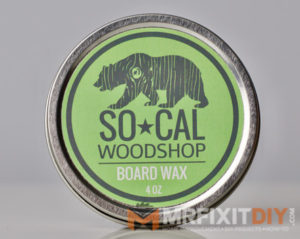 To finish the utensils, I applied a coat of our SoCal Woodshop Board Wax which really brought out the color and grain of the Cherry. Myself and the rest of SoCal Woodshop make each batch of this wax by hand. It’s 100% food safe so it’s perfect for kitchen projects like this, as well as cutting boards, and butcher blocks. If you’re interested in testing it out for yourself, you can find it here.
To finish the utensils, I applied a coat of our SoCal Woodshop Board Wax which really brought out the color and grain of the Cherry. Myself and the rest of SoCal Woodshop make each batch of this wax by hand. It’s 100% food safe so it’s perfect for kitchen projects like this, as well as cutting boards, and butcher blocks. If you’re interested in testing it out for yourself, you can find it here.
I think my favorite piece is the tiny little spread knife. I don’t know why I like it so much but I haven’t seen anything like it before.

And here are the finished cherry kitchen utensils. I’m really happy with the way these came out. I’ve never made a set like this before and as a first project with the Shaper, I couldn’t be happier. This tool is definitely something that has a ton of possibilities. Any software that can create SVG files can be used to create working files for the tool. The designs can be scaled to virtually any size you can imagine. You’re not limited to how big you can make something.

I hope you guys enjoyed this project and getting a look at what the Shaper Origin is capable of. If you did enjoy this project, here are a few other woodworking projects you might enjoy.
Thank you so much for checking out this project and I’ll see you next time!
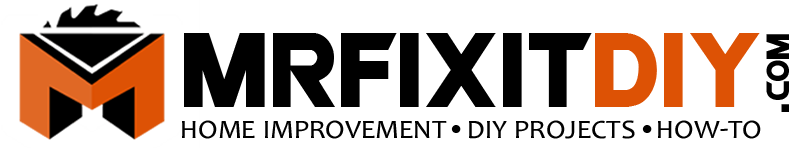









[…] Making Kitchen Utensils with the Shaper Origin […]
Comments are closed.